Small hack to turn off Windows Updates in Windows 10 ?
 |
| techee INDIA |
Hy, techees
If you are a Windows 10 user, you may have noticed you’re always forced to install the Windows automatic updates (whether you like it or not). Whenever you’re working on your computer, Windows automatically updates the system, and you have to restart the system very often, spending so much time and internet on updating and restarting. This is frustrating, isn’t it?There is no direct option to turn off Windows Updates . But there is a workaround to disable or turn off Windows Update in Windows 10, that we’ll talk about in this post.
Turn off Windows Updates in Windows 10
- step 1: - search services in the "type here to search" button
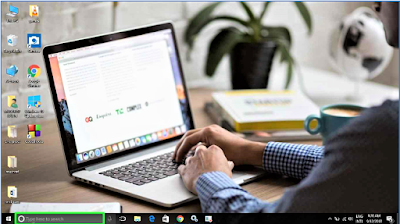 |
| techee INDIA |
- step 2: -click on services and open it
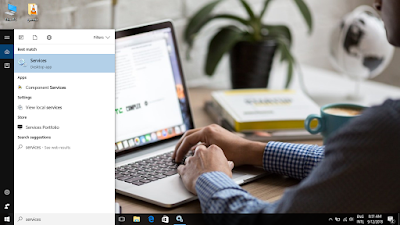 |
| techeeINDIA |
- step 3: -scroll down to "windows Update"
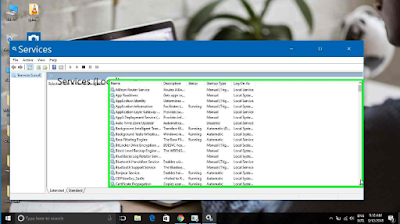 |
| techee INDIA |
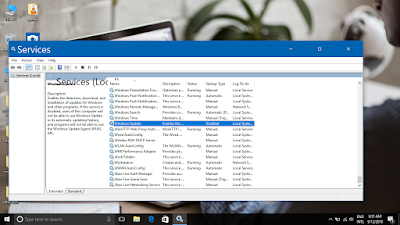 |
| techee INDIA |
- step 5: - select "disable" in startup type and click on "stop" in service status
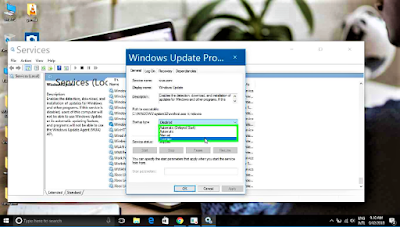 |
| techee INDIA |
Now the update is stop and disabled.
JAI HIND
How to turn off Windows Updates in Windows 10 ?
Small hack to turn off Windows Updates in Windows 10 ?

Reviewed by
mushrafkhan772
on
September 11, 2018
Rating:
5

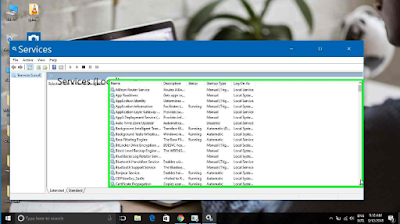
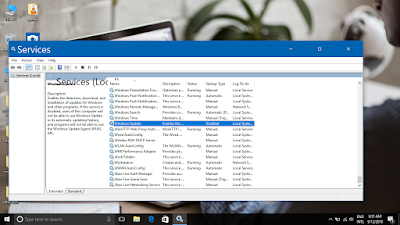
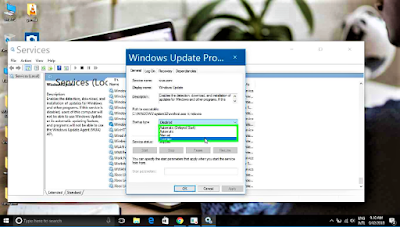
 Reviewed by mushrafkhan772
on
September 11, 2018
Rating:
Reviewed by mushrafkhan772
on
September 11, 2018
Rating:
 Reviewed by mushrafkhan772
on
September 11, 2018
Rating:
Reviewed by mushrafkhan772
on
September 11, 2018
Rating:
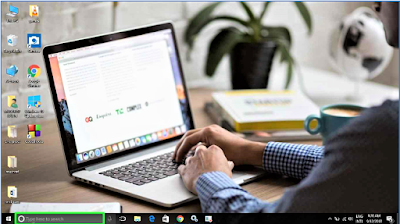
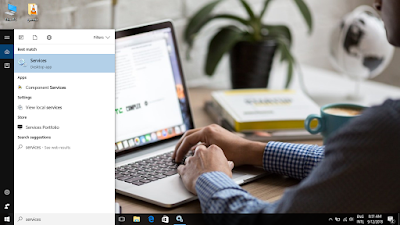









I'm often to running a blog and i actually recognize your content. The article has actually peaks my interest. I am going to bookmark your web site and preserve checking for brand new information. online gambling
ReplyDeleteDalmia Computers provides professional IT,
ReplyDeleteComputers Services, Laptop Repair in Purulia
both inbound and onsite Reparing in
Purulia and surrounding areas.
Dalmia Computers