How to take a screenshot in computer?
Taking,
saving, and sharing screenshots can be extremely helpful. In fact, some insist
that the screenshot
is the most important thing on the internet.
Now, we have
some projects where we need screenshot or we need to capture an image of the screen.
How to take a screenshot in a computer
1)
Screenshot Shortcut Keys: -
The first way of taking screenshots in any PC (PC)
or computer system is to shortcut key. You can take a screenshot by pressing
the window shortcut (Window + Prt scr) as soon as you press the window After
pressing the prt scr button, the screen shot will be saved on your PC. After
this the screenshot is said to be saved and follow the steps given below to
check it.
Steps for
screen shot from Screenshot: -
1.
For screen
shot, press the window + prt sc button
How to take a screenshot in computer?
The whole human fraternity is
becoming highly dependent on the computer technology; no one can imagine life
without computer. As, it has spread its wings so deeply in every area and made
people used of it.
Taking,
saving, and sharing screenshots can be extremely helpful. In fact, some insist
that the screenshot
is the most important thing on the internet.
1)
Screenshot Shortcut Keys: -
Steps for screen shot from Screenshot: -
 |
| techee INDIA |
2) Screenshots bring snapping tools: -
Another easy way to get a screen shot
in the computer is by snapping machine. If you have Windows 7, Windows 8 or
Windows 10 installed on your computer, you will get the snipping tool installed
in all these operating systems. These Windows OS's inbuilt software the
specialty of this software is that you can take screenshot of selected items
Follow the steps given below to take a screenshot from snipping tools.
1.
Search the Snipping tool by
pressing the window button
2.
Open the software and
click on new pay
3.
Right-click and
select screen
4.
Now leave right
click
5.
Now save the
screenshot by clicking on Save
3) Screen shot with the help of Prt Sc and Paint: -
The third way
of taking a screenshot in a computer or laptop is to prt scr and help the MS
Paint, for this you have to copy the screen by pressing the button of prt sc,
after which you have to paste it in the paint and save the image. In this way
you can take a screenshot
Follow these steps to take a screenshot from Prt scr
1.
In the keyboard
press the button of prt sc
2.
Now open the
paint and paste it by Ctrl + v
3.
Now save the
image by clicking on the file
Conclusion: -
So, today we learned that How to take a screenshot in computer ?
these are three ways that you can
take a screenshot (screenshot) in your computer or laptop system. These methods
are the best and the simplest way to take a screenshot in computer.
How to take a screenshot in computer ?
How to take a screenshot in computer ?
 Reviewed by mushrafkhan772
on
November 15, 2018
Rating:
Reviewed by mushrafkhan772
on
November 15, 2018
Rating:
 Reviewed by mushrafkhan772
on
November 15, 2018
Rating:
Reviewed by mushrafkhan772
on
November 15, 2018
Rating:


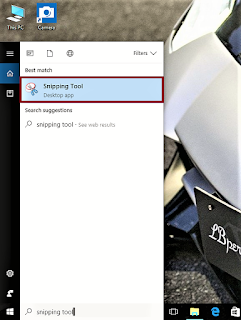










Useful content . Love your blogs
ReplyDeletethank you anup singh
DeleteI like DumpsMate customer supports they help me to restore my PC while I am studying my certification exams, H13-811 Practice Test Questions Answers provides authentic IT Certification exams preparation material guaranteed to make you pass in the first attempt.
ReplyDelete